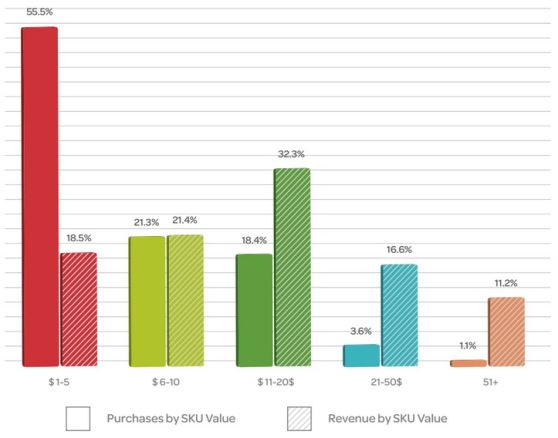We test the ShopAlike app, which is all the stores in one
More and more mobile users are opting for mobile shopping. We also often have to deal with browsing offers on a smartphone in order to make a purchase on a desktop or even in a stationary store. ShopAplike is an application, combining the offer of hundreds of online stores. In ShopAlike we can find more than 600 thousand products – clothes and accessories, items for children, for the home, for pets, office or even RTV. The application offers us a huge cross-section of prices, from very cheap products to exclusive ones.
You can find almost everything here, so all the more reason to have access to such a shopping platform always "with you" – on your smartphone. Thanks to this, with one application, we will simultaneously check the offer of hundreds of stores. We check whether the app has met the challenging demands of the m-commerce market.

The app is available for download at three of the most popular app stores: Google Play, iTunes and Windows Store. Thanks to it, we will find products of hundreds of stores and brands in one place, including those that are extremely popular, such as Asos, Zalando, Nike, Converse, Sephora, Tchibo and dozens of others.
At the first launch, we are asked about gender and country of origin – based on this, the application then selects the products available to us, and also suggests recommended products based on gender.

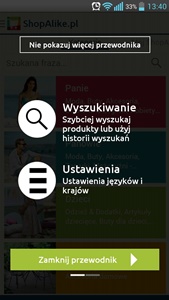

At the very beginning a small guide, consisting of only two screens that inform us about what we can find in the shopping platform's assortment, as well as how to search and change settings. As you continue to bushwhack through the app, a guide pops up from time to time, pointing out options you may find useful in a particular tab, such as. filtering options. We can also opt out of it by selecting the option "Don't show any more guide.".
However, it will definitely be useful for people who are just getting acquainted with the app and shopping on a smartphone – it is clear, and not too intrusive.
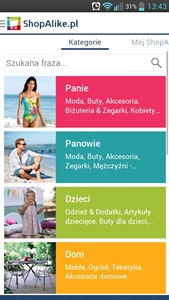


After closing the first displayed tutorial, the default is displayed home screen, where we can find all the categories available in the application. Thanks to clear tiles and colorful color scheme, it is easy to choose the products of interest. After scrolling the screen to the left, it is displayed My ShopAlike tab.pl", where we can find recently viewed products and recommended items.
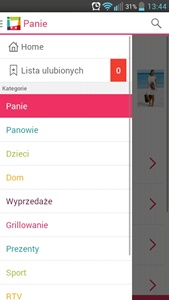

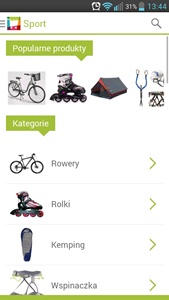
In the top bar all the time at the user's disposal is The magnifying glass, used to search for products of interest, and the "hamburger", through which we expand the menu with a selection of categories. The app automatically serves us search prompts after we start typing the product name. We can search results sort (by popularity, price, discounts and novelties) as well as filter (by subcategory, type, color, brand, price, favorite theme, style, material, design or store).
Search results using tiles present us with a picture of the product, its price and discount (if available), as well as the name of the store where we can find a specific product. The whole application, despite the plethora of data we find in it, runs smoothly and quickly. Despite the multitude of categories, navigation proceeds without major problems.
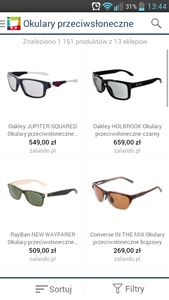
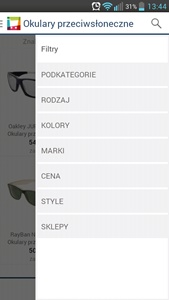
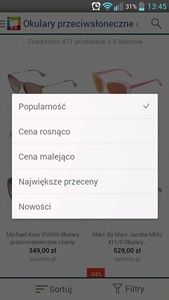
Now let's move on to practice: we decided to buy sunglasses. We used the search tool, typing "glasses" ("sunglasses" was automatically prompted). Then we filtered the products by type, selecting "woman" (the application can accumulate filters, so we can select several of them – we additionally selected the price up to 100zl). Filtered products are sorted by popularity by default.
When we find the product we are interested in, we are taken to a subpage with detailed information, where we can enlarge the photo, find the full name of the product, its promotional and standard price (always given in PLN – it is converted to zlotys, regardless of whether the product is originally in the Polish or foreign store), the cost of shipping and its approximate time, as well as a description of the product and similar products. In the midst of all this data, just below the picture, there is a big red banner "Visit the store".
After clicking on it, subsequent sub-pages may take much longer to load, as we are taken to the store's original page, only with a ShopAlike overlay, allowing us to easily return to the app's. The overlay also allows us to refresh the page and open it in the browser. If we decide to make a purchase, we already enter all the data on the store's mobile site, so the shopping process itself is not standardized and depends on the store where we make the final purchase.
This has its advantages and disadvantages – disadvantages because not all online stores can be as easy to use and fast to load, advantages because it allows us to easily switch from the small screen of a smartphone to a large computer screen and finalize the purchase on a desktop, which is still preferred by a multitude of customers.
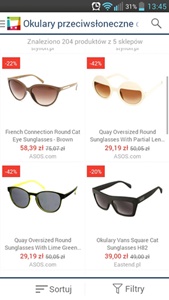
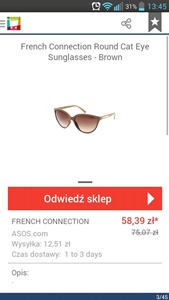
The ShopAlike application is a tool that is certainly useful for people who want to browse the offer of many stores at once in one place. It is somewhat reminiscent of e.g. popular Ceneo, but the pattern of operation here seems a little different – in Ceneo we more often look for the cheapest store with a specific product already in mind. Ceneo also differs in the range of products offered, as you will find far fewer items, for example. fashion. In the ShopAlike app, the ease of moving between categories, searching as well as filtering and sorting certainly make the whole process smooth and the results very clear.
These types of applications certainly significantly improve the online shopping process itself. Thanks to ShopAlike, we can also calmly browse the stores' offers on the screen of a smartphone or tablet, making a purchase also on a smartphone or moving to another device. ShopAlike will allow you to "browse" through the stores e.g. while traveling or queuing, offering a wide range of products in one place.
This solution is pleasant and practical at the same time – women will be in paradise, being able to "walk" through dozens of stores at once on the screen of their smartphone, while at the same time all users will be satisfied with the practicality of easily and quickly searching for a product and making a purchase.