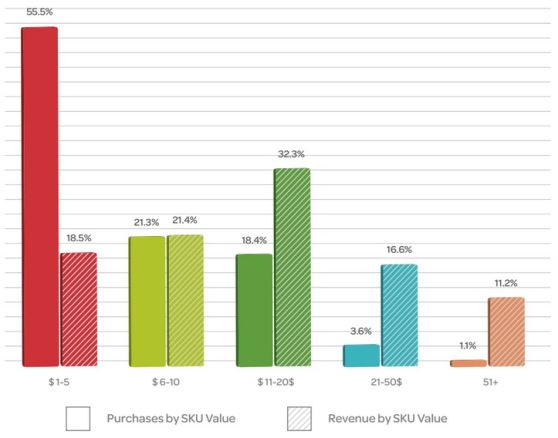How to hide a text message? A brief tutorial for Android users
The issue of security of data stored on our mobile devices, is taken up extremely often. With good reason, as this is a basic and unfortunately often neglected issue, as we wrote about at MobileTrends. After the article on hiding applications, it’s time to give you some practical tips for securing sms messages on devices running Android.
One of the most downloaded (more than 50 million downloads!) and the best-rated app, which allows you to restrict access to text messages, is GO SMS Pro. The program is available for free in the Google Play store. This powerful message manager allows you to do far more than what the default Android or hardware manufacturers’ graphical overlays offer.
In the context of the issue at hand, the most important feature of GO SMS Pro is the private message box, which is worth taking a closer look at.
After installing and launching the described application, a standard window with a list of messages appears to the user’s eyes. The option we are interested in is hidden in the fly-out on the left side of the menu. When you click on the private message box icon, a short setup wizard will begin, during which you should select the method of locking the box (pin code or pattern) and possibly enter an email address to serve as additional security.
After the first opening, the private mailbox is empty. So, you should “pull in” the contacts (or conversation threads) that you want to be especially protected. The app will transfer all the messages you have received from a person so far and block access to them.
From now on, they will be visible only to the person who has access to the private message box.
In order to fully hide incoming messages from a given contact, you still need to take care to turn off notifications. Of course, the application in question allows you to do this as well. In the main window of the private mailbox, just expand the options menu and select the “Private Mode” tab. Then, with one swipe of the finger, turn off notifications.
From now on, our mobile device will stop displaying any information about incoming messages to the private inbox.
Of course, GO SMS Pro allows for much more. Unfortunately, some of the functionality is available in the premium version (at a cost of $4.99), but most users will be satisfied with what the free version offers.
Unfortunately, the app also has a few drawbacks. One of the more serious ones is the incomplete translation into Polish. The available polish – its download is suggested right after the first launch – is piecemeal. Often whole batches of text are in English, and some translations (e.g. “About” instead of “About the program”) clearly indicate that the authors of the application treated its translation very unprofessionally. Another drawback is the extremely annoying ads.
Appear between messages or in place of notifications.
Finally, it is worth mentioning another shortcoming. GO SMS Pro can be uninstalled very easily (no password required), But in this case, all messages from contacts that have been pulled into the private mailbox will be definitively deleted. For this reason, remember to remove a contact from the password-protected list beforehand.
Such an operation allows you to move messages to your regular inbox and avoid deleting them.
Source:
https://play.google.com/store/apps/details?id=com.jb.gosms&hl=en